Contacting Microsoft Office Customer Service Center
Microsoft is one of the biggest companies in computer and software sales. There has been some legal trouble associated with the company, however, due to the theoretical monopoly the company is creating on the computer market. If you want to purchase a PC you have two options – Windows or MAC. Windows is a Microsoft program and MAC is an Apple program. Windows offers the cheaper alternative and thus most consumers choose Microsoft over Apple. Microsoft Office is a word-processing software available for sale from the Microsoft company.
Click here to leave a comment about your customer service experience.Contact Info:
Phone Contact Numbers
If you want to contact Microsoft about your Office program, you can call the main customer service line and move your call through the support center from there.
Customer Service: 1-800-642-7676
TTY: 1-800-892-5234
Mailing Address
You can send mail communication to Microsoft Office via the general Microsoft address at:
MicrosoftOne Microsoft WayRedmond, WA 98052-6399
Official Website
The official website for Microsoft Office is located at http://www.office.microsoft.com. You can also find support for your Microsoft Office software on the technical site at http://support.microsoft.com/get-support/more?Family=Office. Most of the support you’ll find through Microsoft starts with a Q&A system. You type in a question and answers are delivered. The answers aim to answer your question or offer alternative
Customer Service Email
The customer service email form is located at http://www.microsoftstore.com/store/msstore/html/pbPage.Help_Email_Us. You can ask general questions, but you may not get the detailed answers you need to solve your problem. Calling the customer service line is an option, but you’ll need to have your Product ID number available when you call – otherwise you may be charged a fee for customer support provided during the call.
Another possible contact email address is listed for the Microsoft Store http://www.microsoftstore.com/store/msstore/html/pbPage.Help_Email_Us. This email address should be used only if you’ve purchased Microsoft Office from the online store.
Our Experience
After waiting through the automated hotline for approximately 3 minutes, a customer service representative answered our call. We asked the agent for the hours of the customer service department, considering the information was not available on the website. The agent explained the customer service department is open 24/7 for technical support as well as addressing general customer concerns.
Do you have a telling customer service story? We want to hear it. Comment in the section below.
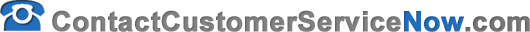


Microsoft support was so bad I don’t no where to start. I previously purchased Office 2010 (Home and Student version), and was sent an email by Microsoft that the new Office 2013 was available for me to download. This was a free upgrade offer available to me when I purchased Office 2010. I followed the instructions in the email and the download of the new Office 2013 began normally. Then due to a storm I lost power and the PC was shutdown due to the power loss, which interrupted the download. When I attempted to download the Office 2013 product again I received an error message stating the product had already been activated with my Office 2010 product key. I contacted Microsoft support to resolve the problem and the nightmare began.
On Jan 30, at approximately 10:00 p.m. Local time in Illinois, I made my first contact with Microsoft to try to resolve the problem. After about 10 minutes on hold a rep answered asked some questions and determined I was in the wrong queue an said I would be transferred to the proper queue. Again a minute or two later another rep answered and asked some more questions then also said I was in the wrong queue and once again I was transferred. The third rep answered and said I was not i the correct support queue and once again I was transferred and this time I got a recording stating the support I wanted was not available and I should callback during normal business hours. I spoke with three different people and after 30 minutes I got a recording saying in effect we are closed, try again later. Thank you Microsoft.
On Jan 31, I once again tried to get the issue resolved (please remember all I want to do is retry the download for Office 2013). I contacted Microsoft support and again I was transferred to the proper queue. After explaining the issue and being put on hold back and forth while the rep (Madeline) I assume tried to get information to fix the issue, finally stated that Microsoft was having issues with their servers and to retry the download in 24 hours! I was not confident this would resolve the issue so I asked the rep to give me a number in the USA to contact Microsoft support. Overseas support sucks, ther is a delay and you can’t understand the support reps because the don’t speak clear English. I was given number 800 642-7676, which I called and once again I was speaking to a rep in India named Zeeshan. Prior to this I was never given a case number.
After explaining the issue again to Zeeshan he started to try to resolve the problem with remote access. I tried to get him to tell me that if I was to restore my Windows 8 image from a prior backup (OEM product, not Windows System Restore) before I initially attempted the Office 2013 download if it would work, but he insisted on using remote access and began to uninstall the partially intstalled Office 2013 components through Windows Control Panel. This went on for over an hour and was not making much progress, Zeeshan wanted to cancel the uninstall and try something else. Again due to the different cultures, we had a hard time getting our meanings across to each other, but Zeeshan relented and told me to try my image restore. This took about 5 or 6 minutes and after the image restore Zeeshan logged in again remotely and verified that no components of Office 2013 were present on my machine. I then retried the download and what do you know it worked. He also gave me a case number 1195315776.
The moral of this nightmare is your support sucks, and after being jerked around by reps that were no help at all, who cant speak or understand English, and useless error messages like “Sorry Something Went Wrong, try going online for additional support” and two days of trying to re-download the Office 2013 product, it was fixed in 15 minutes after I restored the image to prior to the initial download. Well that’s it for me, no more Microsoft products. You can keep Windows and its associated products and I’ll get an Apple Mac. They do have US support and for that matter useful support. I pass along this information to my fellow Microsoft users I know and they agree. Screw Microsoft and get me a Mac. An easy issue that should take minutes to resolve and did, took 2 days through your support maze. Truly pitiful support!!!
DITTO
I am so upset and dissatisfied that I don’t know where to begin.
Sometime ago I began a subscription to 365 Home Office Premium, at $9.99 per month. After about 3 months I received a message at the top of my spreadsheet that I was utilizing a temporary version of the program and that I needed to subscribe if I wished to continue using the program. I went where it took me and tried updating as the directions told me to do. It didn’t work. I repeatedly tried to correct the problem, but could not. It took me FOREVER to locate a contact number to get help. Once I did, it took about 30 minutes of hold time and an hour of being on the phone with the representative using remote access to correct the problem. She was nice and helpful, and assured me problem would not reoccur. Well, it didn’t, for about 2 months and then I had to go through the exact same process all over again to get it fixed. So far, so good, on that count alone.
Next……I lost my credit card, so the payment for the subscription was denied. I got a notice at the top of my document indicating I needed to go to my account and assist in correcting a problem. I did. I entered all the needed information on a new card…..guess what….nothing changed, except now you had the new card information on file along with the lost card information.
I called for assistance….after holding about 25 minutes, I get a representative who did not seem to understand the problem. I was on the phone with him about 30 minutes, but no matter how I explained it, he didn’t understand. I asked for a United States representative, he said he was transferring me to one.
After holding another 15-20 minutes I get another over seas representative. This representative tells me that there is no way for me to be put in contact with a United States representative (I has been my understanding that it is mandatory that a US representative be available). Anyway, after being on the phone with him another 30-40 minutes explaining the situation several more times, he tells me the situation has been fixed, but that there is a glitch (my word, not his) in the system and that I may continue to get the notice on my documents, but that I should ignore it.
I don’t know about you, but ignoring something that says there is a problem with my account is not something I intend on doing.
So…in that I am a very unhappy camper, will give Microsoft a few days to get this notice off of my account. If it doesn’t correct itself, I will find other software somewhere AND I will make sure that everyone I talk to knows about my Microsoft experiences.
It is truly a sad situation when a US company has no US representatives available to help US customers. I couldn’t even find a phone number or email address through which I could log an official complaint with Microsoft. Future Microsoft customers………BEWARE!!!!
Dear Microsoft I have used money99 for years and love it. My kids got me a iPod for Christmas and I tried
To get money99 on the iPad but could not find an app for it . Is there any way Microsoft could create an app
For money99? I know their’s a lot of people who would be greatfuf if you could do that . I think Microsoft is
A great corp. just tell what you think
Win 8 is absolutely the worst OS I have ever encountered and is the last Microsoft piece of crap I will buy. Hello IMac.
I had the most disappoint help from sales support, billing, tech service, and expert service speaking to 12 people from your large organization trying to install office 365 university which I purchased two days ago (order number 15898666100) I still have not been successful in installation and cannot cancel the order for a refund. I have spent 6 hours chatting. I had to get a new account and it still does not work. I get a lot of 800 and877 numbers but since I live in Singapore it costs too much long distance I think you have lost money since I only had to pay S$108, and the run around is just aggravating for me. I still have a product I cannot use.
My Microsoft accounts
wyc
I purchased the Microsoft Office 2016 package but I continue to get the message that I am about to loose the use of it whenever I go into anything. It is driving me crazy. I have to put up with this all day long. Either fix it or give me my money back and I will uninstall it.
i installed windows 10.
it said all my personal files will be saved.
after installation, all my files were deleted.
i checked my old windows folder, all my files are gone.
i contacted tech support chat, they told me the files are usually deleted after 30 days.
in my case, it deleted it immediately.
now, how will i get my files back?
i need to talk with someone directly!
thomas lisse
Microsoft customer service is completely useless . Can’t or WON’T tell anyone how to get related search results!
I have reset my computer.
The word Icon has disappeared.
How if possible may I restore my writing?
Can’t receive or send email through Outlook. box pops up asking for password. This is not a phone problem, they suggested contacting you. I’ve tried online correction per computer voice call, but would like to speak with a person.